Instagram is one of the world’s biggest social media apps. Millions of users are using it to share content and connect with other people around the world.
Meanwhile, Instagram is creating new and excellent features to make its users’ experience more friendly on the platform. But there are a lot of fake accounts and spam comments on the platform, which makes it uncomfortable to use sometime.
Therefore Instagram is taking various measures to protect its users and platform from these spam and hackers.
But due to this, many real users are also facing problems using the app, like logging in errors, not being able to refresh the feed, or not seeing the latest posts.
Similarly several users reported the issue that said ” help us confirm you own this account” while logging into their accounts.
Hey @instagram ! I’m caught in the “Help us confirm you own this account”-loop. I’ve tried resetting my password, used recovery codes but always end up back on that page. And there’s no support? Help me before I self-combust. Username is carlplaton and my email is there. 🔥🧐
— carlplaton (@carlplaton) January 8, 2022
And another user said:
Hi @instagram @Meta actually I’ve been trying to log in my IG account and I’m getting a “help us confirm you own this account” continuous loop with a page addressed to nowhere! I’ve tried EVERYTHING there’s no solution till now. Please help!
— Leticiana (@thomazinilet) January 9, 2022
If you are facing a similar error, then this guide is for you. We will walk you through the methods you can use to solve this problem and how you can prevent this from happening again in the future.
- Why instagram says help us confirm you own this account
- How to fix instagram help us confirm you own this account
- Use Forgot Password Option
- Submit Relevant instagram form
Why instagram says help us confirm you own this account
The message “help us confirm you own this account” is not happening without any reason instead there are many factors behind this.
Instagram asks you to verify your identity by entering the backup code sent to the email or phone.
One of the reasons may be that you have tried to log into the account using a VPN or Proxy. Instagram detects it as suspicious activity on your account and hence this message shows up.
Another reason may be you are logging into the account from a new device. Instagram reads it as an attempt by an unknown device to log in to your account.
Or if you are trying to log in to the same account on various devices, this can also cause the error to show up on your device.
If you are trying to log into the account after a very long time; this may be the reason why Instagram is asking you to verify your identity.
If you are also facing this tiring issue then you don’t have to worry as you are in the right place.
We will now look into the methods that could be helpful for you to solve this problem.
How to fix instagram help us confirm you own this account
Here are some ways to eliminate this situation you are facing while logging in.
Reset Password
On the screen, you see a message that says “Get Help logging in” clicking on it will take you to the page with frequently asked questions.
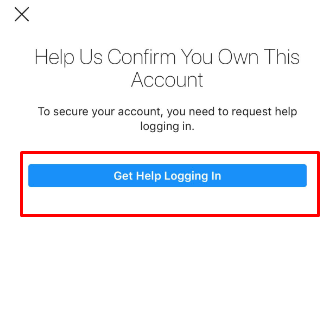
Many people complain that this does not solve their problem and they are correct. You can’t get a satisfactory answer from there.
You don’t need to worry, as we will provide the solution to tackle this problem that is preventing you from logging into your account.
Heres’s what to do:
Open the instagram website on your personal computer.
Go to the Instagram website.
Now on the top right corner, click on your profile picture.
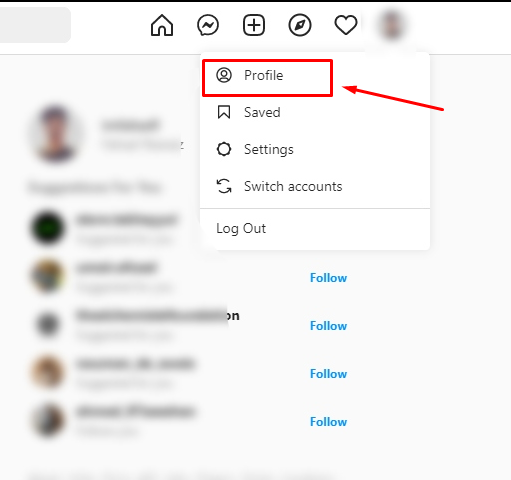
Now tap on Edit Profile.
On the left sidebar, choose Change Password.
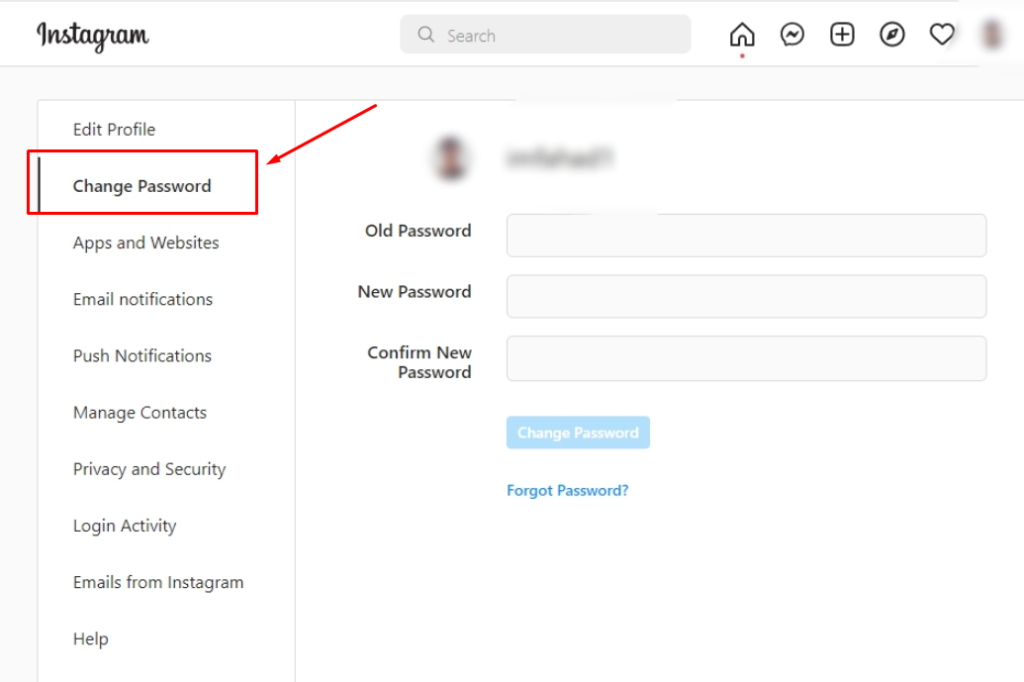
Now a window will open up, and you will need to enter your old password in order to complete the process.
After that, you will receive an email saying your password has been reset successfully.
Now you can log in to your account by using this new password.
Click “Secure your account here.”
You can also choose the option of “secure your account here” from the email you received while resetting the password. It will take you to the account settings, which you can easily manage from there.
Contact Instagram support
You could also try contacting the instagram support option in case any other solution is not working.
Please fill out the Instagram My account was hacked form. After that, the Instagram support team will check the issue quickly and get in touch with you as soon as possible.
You can visit the form here.
You will be asked some questions related to your account activity. Later, you will receive a link to recover your account through your provided email.
You can recover your account and log in again using that link.
Use forgot password option
You could use the option of Forgot password if you are not able to verify your identity through email or mobile phone.
Open the Instagram app on your mobile phone.
Tap on Forgot Password.
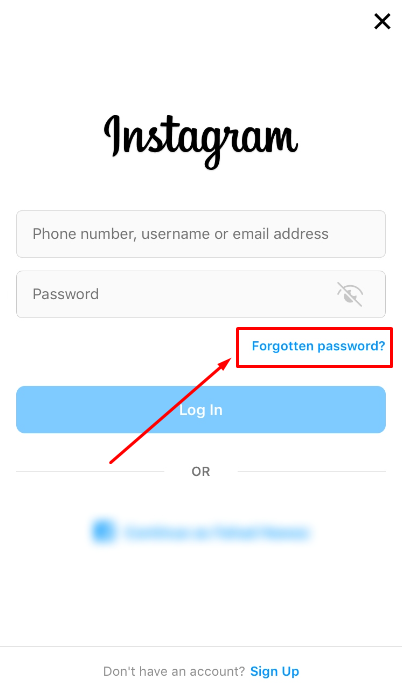
Now You will be redirected to reset your password. Follow the steps, and log into your account with the new password.
Submit Relevant instagram form
In case, none of the above methods is working for you. You might consider filling out a relevant form from the list of instagram forms available.
Here are some forms that can be useful for you:
- Reporting a Hack
- Reporting Problem
- Age Verification Form
Try submitting the relevant form by visiting instagram help and wait for the instagram response to resolve the issue.
Sometimes it takes them 24-48 hours to respond, so you should stay patient.
How to prevent it from happening again?
Instagram uses a backup email or phone number to verify your identity in case of any security threat or hacking attempt.
But you may be wondering how to stop this error from happening again.
Here are some ways to prevent “help us confirm you own this account” from happening in the future.
Do not use VPN to Login into your Account
It would be best if you tried not to log in to the account using a VPN because it can cause instagram to think of a suspicious attempt to log. It may ask you to verify your identity. Therefore avoid logging into the account using the VPN.
Ensure the VPN is not turned on on your device before you try to log in.
Try not to login from New Device
You should avoid logging into your account from a new device if it is not necessary. Logging in from another device sends Instagram the message that an unknown device has tried to log into the account. It may ask you to verify your identity, and this error may occur.
Do not login from multiple devices
If you are trying to log in to the same account from multiple devices, this might cause this error. It would be best if you avoided this and instead use the instagram account on only the devices you use frequently.
This is one of the reasons why this error occurs and forces you to verify that you own this account.
Setup Account Security
You should try to complete your profile security setup in the settings so that you can avoid any problems in the future.
Make sure you have set up a recovery Email address or phone number.
Enable Two-Factor Authentication on the Instagram account. Learn how to add google authenticator to instgram without any hassle.
Frequently Asked Questions
Why is instagram telling me to confirm my account?
There are many reasons why instagram is telling you to confirm that it’s your account. You may have tried to log in from another device, used VPN while logging in, or accessed your account from multiple devices simultaneously.
Sometimes if Instagram detects any security issue with your account, it asks you to verify the account by simply entering the security code sent to your email.
Try to avoid these kinds of practices to prevent getting this error again.
Why I can’t confirm my identity on instagram?
Instagram sends you the security code to your backup email address or your backup mobile number. Sometimes you can’t receive the code, this might be due to some technical glitch, or your provided email address, and phone number are not correct.
In such cases, try resetting the password using the forgot password link.
Hopefully this guide will help you resolve your problem.


